Quickbooks Integrates with Mango Practice Software
There's no need to enter data twice with Mango's seamless integration with both QuickBooks Desktop and QuickBooks Online.

Keep your time tracking, billing, and accounting on the same page with our Mango + QuickBooks integration
If you use QuickBooks software for your accounting, there’s no need to enter data twice.
With our QuickBooks + Mango integration, your accounting firm can save time and reduce errors from double data entry. Sync your time, billing, and accounting data to invoice with ease and stay on top of your budget.
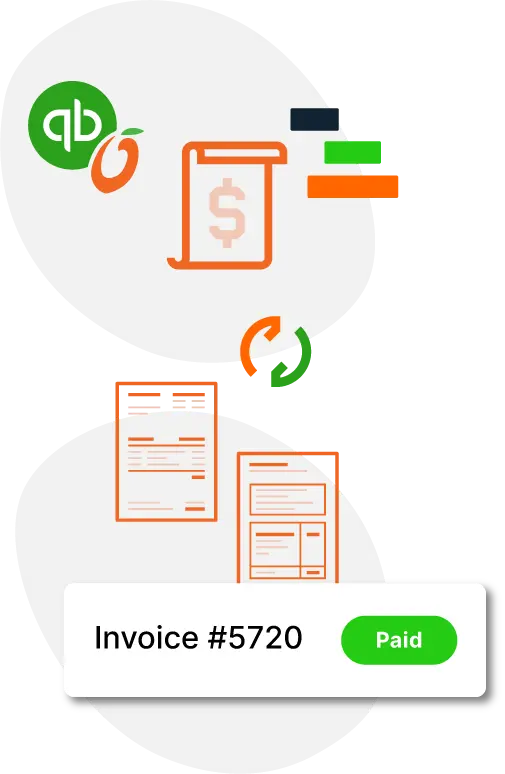
The Mango Difference
Easily import all previous data from QuickBooks
Import your existing QuickBooks data into Mango Practice Management, then use Mango to invoice and process payments. We’ll even handle the heavy lifting ourselves—our software and support team make it a breeze to migrate your data.
Keep your billing and accounting synced
Use our QuickBooks integration to effortlessly import:
- Client names and addresses
- Unbilled time slips
- Accounts receivable data
Export daily operating information to QuickBooks, including:
- Deposits
- Journal entries
- Mango invoices
Flexible options for billing
Send invoices and process payments through Mango to maximize profits and efficiency with:
- In-depth profitability reporting features
- Automated batch and recurring invoicing
- Paperless invoice review—easily add write-ups and write-downs with no need to print
But if you want to keep using QuickBooks to process payments? You can do that too, by exporting Mango invoices directly to QuickBooks.

Mango Simplifies Your Billing and Accounting
We know many accounting professionals rely on QuickBooks software to manage their daily accounting tasks—and without the right integrations in place, managing data across two separate software systems is a proven formula for wasted time and data entry errors.
That’s why we integrate with QuickBooks—to give you the best time and billing process for accountants without the tedium of double data entry. From time tracking to invoicing to dashboard analytics and robust integrations, Mango is committed to making the lives of accountants easier.
Mango + The Integrations You Need
Find out more about Mango software integrations below.



