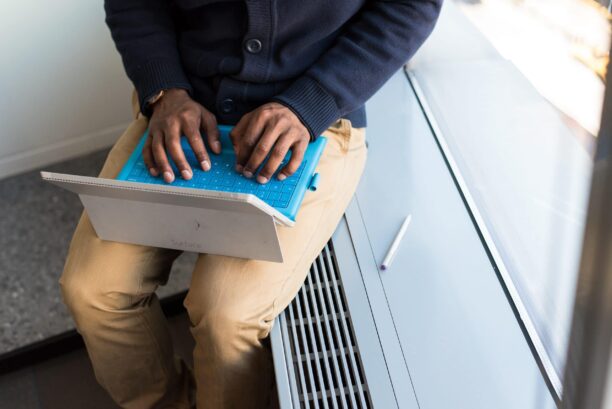8 Tips to Make File Sharing Easier for Your Bookkeeping Clients
![FEATURED IMAGE [ImagineTime - Mango Practice] 3 20 2023 - 8 Tips to Make File Sharing Easier for Your Bookkeeping Clients File sharing with your bookkeeping clients](https://mangopractice.com/wp-content/uploads/2023/03/FEATURED-IMAGE-ImagineTime-Mango-Practice-3-20-2023-8-Tips-to-Make-File-Sharing-Easier-for-Your-Bookkeeping-Clients-1024x683.jpg)
When you run a bookkeeping firm, you need a secure and convenient way to share files with your clients. While it is important to make the process easy for you and your team, file sharing should also be easy for your clients to do as well. If a client has to download yet another app and save their files in a specific way and finally upload those files to an unfamiliar address, they’ll get frustrated with the process. This leads to more support calls for you and your team. But, in the worst-case scenario, a client’s frustration with your file sharing process could potentially cause that client to leave you for another bookkeeping service.
The good news is that you can keep your clients happy by implementing the file sharing best practices described in this article. These tips will help you improve the file sharing experience with your bookkeeping clients. Let’s get started.
What are the Benefits of Using a Bookkeeping Software With File Sharing?
Every modern bookkeeping firm should use bookkeeping workflow software that supports your processes and empowers your team to be productive and efficient. Here’s why you need to ditch the pen-and-paper process and go digital with your bookkeeping if you haven’t already:
Bookkeeping software increases team efficiency. When you use software that integrates file sharing capabilities, you can streamline your processes and get rid of an antiquated system that’s slowing you and your team down. Bookkeeping software leads to increased efficiency because everything the team needs is in one central place. You don’t need to remember multiple logins or toggle between different software. Everything, including file uploads and viewing, is accessible from the same software.
Here’s why you need to ditch the pen-and-paper process and go digital with your bookkeeping if you haven’t already: Share on XThe right bookkeeping software will also come with built-in security features that protect your clients’ sensitive data as well as your firm’s proprietary information. Bookkeeping software should contain two-way encryption to prevent a third party from illegally receiving data. Your bookkeeping software should also restrict access to unauthorized employees.
File sharing is one of the most important features to look for in accounting practice management software. With file sharing enabled, your staff can collaborate with your clients and each other seamlessly. Staff can work together on documents or invoices in real time, which can reduce the incidents of errors. It will also ensure that everyone is “on the same page.”
You can use your bookkeeping software to simplify your processes, eliminate errors, and save time. By making your processes more efficient, you will receive greater employee morale and improve your clients’ overall impression of your business.

How Can Automation Improve Your Relationship With Your Clients?
Look for bookkeeping software that enables automation. Through automation, you can set up a series of tasks that can be done without direct human effort, such as a trigger that sends out email notifications when a file has been viewed. Automation is the secret sauce to saving time and boosting your team’s efficiency, and it can be found in the right bookkeeping software.
Let’s take a look at some of the ways you can automate file sharing specifically when using bookkeeping software:
Automate the invoicing process. You can use your bookkeeping or accounting practice software to automate everything about invoices, from generating to calculating to sending. A few minutes saved here or there can add up.
Remind your clients that a payment is due. Instead of sending payment reminders manually, set up your bookkeeping software so that it automatically pings clients when it’s time to pay. You can create a reminder schedule that works for you, which may include sending out an email a week before, one day before, and two days afterward.
Upload documents in the cloud. When a client shares a document with your team, that document is automatically uploaded to the cloud (depending on the software you choose). Cloud-based document storage ensures that all files are centralized. This makes it easy for teams to retrieve documents from different locations, such as their office or their home office.
Your bookkeeping software may include budgeting and forecasting tools. These tools can generate financial projections automatically and on a schedule of your choosing. You can reference this information during your client calls so that you can provide knowledgeable insights in real time.
Last, but not least, you can automate your communication with your clients. For example, you can configure your bookkeeping software to automatically notify a client via email when you request a specific document. And you can use it to send confirmation emails when a file has been received or a payment has been processed. Automating your communication will reduce the time you spend composing and then sending out messages to your clients.
What are the File Sharing Best Practices for Bookkeepers?
Now that we’ve discussed the benefits of using bookkeeping software with automation and file sharing functionalities, let’s discuss the best practices for sharing files with your clients.
1. Use a cloud-based bookkeeping software
While you could use software that’s installed locally on your hard drive, it’s much more convenient to use bookkeeping software that’s accessible in the cloud. This way, your software is always up to date, and the files that you save will be stored in the cloud and not locally.
2. Be sure to choose secure bookkeeping software
Because the software will contain sensitive information, it’s your responsibility to ensure that this information is never intercepted. When clients upload their documents and share their sensitive financial information with you, they have a reasonable expectation of privacy and security. Choose software that prioritizes security features and data protection.
3. Educate your clients
When you sign a new bookkeeping client, be sure to guide them through the most important parts of your client portal. This way, your client won’t have to fumble around in the proverbial dark looking for the light switch. Instead, with your guidance, they’ll know how to upload their documents with you. This will give them the confidence they need to successfully navigate your software.
During your new client onboarding process, be sure to get any files or documentation reviewed and signed right away.
4. Use strong passwords
Be sure that you enable strong passwords in your client portal. This protects your clients and your firm from password hackers who may be able to guess a simple password. Reduce your vulnerability by implementing complex passwords that change regularly.
5. Limit access to your software or to parts of your software
You can set limits on who can access your bookkeeping software and what they may be able to access. Consider limiting access based on job title or group.
6. Give your clients clear instructions
To ensure consistency, give your clients a document preparation checklist. On this checklist, list the documents that you need from them, and include special instructions, such as formatting or file names.

7. Keep files organized with your team
Set up a file organization standard and be sure that everyone on your team follows these rules. This will make it easy to stay organized and ensure that your team and your clients are able to find files quickly.
8. Check in with your clients regularly
Set up client check-ins so that you can regularly connect with your clients and ensure that they’re still getting value from working with you. Use this time as an opportunity to ask for any files you may need from your client.
Final Thoughts
Implementing the above tips will improve your firm’s file sharing process and make your clients happier, more compliant, and less frustrated.
If you haven’t already, now’s the time to schedule a free demo with Mango Practice to see how we can help with your client file sharing process.
Latest Posts
10 Hilarious Accounting Memes to Beat Tax Season Burnout
Tax season: that magical time of year when coffee becomes a food…
10 Destinations to Find Relaxation After Tax Season Stress
Tax season may run for more than three months, but to accountants…
The Accounting Firm’s Guide to Capacity Planning: Strategies for Sustained Growth
What do you need to know about capacity management to better oversee your accounting firm’s resources? In this post, we look at top considerations.
The Role of Accounting Compliance in Driving Smoother Tax Prep
As the calendar counts down to tax time, accounting firms confront a…
Secure File Sharing for Accountants: How to Stay Compliant During Tax Season
When you think tax season, you don’t automatically think of security. You…