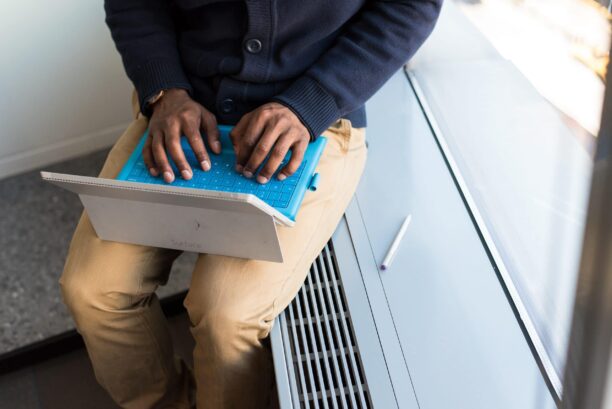Tips for Choosing an Accounting Practice Management Software

In an industry where efficiency rules, reliable accounting firm project management software isn't just a luxury, it's a necessity. Be it a CPA accounting firm, a bookkeeping agency, or a consulting firm, the right practice management software can increase your productivity, ease administrative burdens, and elevate client relationships.
Picture a platform that flawlessly takes care of time and expense tracking, invoicing, and payment processing, with a complete 360-degree view of your client information at your fingertips. This type of software is designed to streamline operations and free your time. It will allow you to focus on serving your clients and scaling your business.
But how do you find the perfect fit for your unique business needs?
In this post, we'll help you discover the best solution for your accounting firm. So let's dive into what you should look for in accounting software.
What is Accounting Practice Management Software?
Accounting practice management software is a type of software system designed specifically to help accounting firms manage their day-to-day operations. It integrates various functions into a user-friendly platform, making it easier for accountants and their teams to navigate and manage tasks, streamline processes, and increase overall efficiency.
Your Essential Checklist: What to Look for in an Accounting Practice Management Software
Choosing an accounting practice management software isn't a decision to be taken lightly. To aid you in your selection process, here are key features you should look for in a potential candidate:
Accounting Workflow Management
Workflow management is an important feature to look out for. This feature helps coordinate and track various tasks, deadlines, and projects. It aids in assigning tasks to team members, setting reminders for upcoming deadlines, and tracking progress. This ensures that no task slips through the cracks.
The software should provide tools for project, task, and schedule management, which will optimize your workflow. Automated routine tasks are a plus, allowing your team to concentrate on the more complex aspects of your practice.
Integration Capabilities
You likely use multiple tools to complete your tasks. Your accounting management software should integrate with other software you use, such as tax preparation, payroll, or email systems, for a more streamlined workflow.
The software should be capable of integrating with other systems (like CRM, payroll software, email, etc.) to streamline operations and minimize redundant data entry.
Choosing an accounting practice management software isn't a decision to be taken lightly. To aid you in your selection process, here are key features you should look for in a potential candidate: Share on X
Collaboration Capabilities
Seek software that promotes seamless team collaboration. If it's cloud-based, it should allow your staff to work together from different locations. This enhances your team's agility and flexibility.

Robust Security
Given the sensitive nature of data managed by accounting firms, these software solutions generally offer robust security measures, including data encryption and two-factor authentication.
The software must have stringent security measures, like data encryption and two-factor authentication, to safeguard sensitive data. Regular data backups are critical to ensure data safety against unforeseen circumstances.
Document Management
Look for a document management system that has a secure file-sharing portal. This enables secure storage, retrieval, and sharing of important documents. It simplifies file organization and reduces the need for physical storage space.
Reporting
Comprehensive, customizable reporting gives you deep insights into your firm's performance, which allows for data-driven decisions.
Choose software that can generate various reports and provide a glimpse into your business performance, productivity, and profitability.
Scalability
As your firm expands, your software should be able to adapt to your changing needs without hefty investments in hardware or IT support.
Superior Financial Management
Look for automated invoicing, comprehensive financial reports, and time-tracking features. These elements can bolster your revenue management and overall financial health.
Client-Focused Services
Make sure your accounting practice management software comes with a client relationship management (CRM) system. This allows you to manage all client information, including contact details, project statuses, and billing information. This centralizes client data and makes it easily accessible to all team members.
Client Portal
A client portal allows your clients to access documents, pay invoices, and communicate securely with you from one place, streamlining your workflow.
Features like client portals can enhance your clients' experience by providing secure document access and a direct communication platform.
User-friendly Interface
A clean, intuitive interface makes your team's work easier and more efficient. The best software is the one your team will actually use.
Time Tracking and Billing
A time-tracking feature makes sure every billable hour is logged, maximizing your revenue. It's a bonus if this feature integrates well with invoicing and reporting tools.
This feature should allow you to track billable hours efficiently, create invoices, and manage payments. It ensures accurate billing and can improve cash flow. Look for software that gives you the option to create, track, and send invoices directly from the interface.
Reliable Customer Support
Look for a company that offers good customer support, which should be available through various channels like phone, email, virtual meetings, and live chat, can be a lifesaver when you encounter technical issues or need help with a feature.
Investing in the right accounting practice management software can foster efficiency, propel growth, and elevate the quality of your service. Keep this checklist handy as you evaluate potential candidates, and choose the one that ticks all the right boxes.
Pricing Decoded: Upfront Costs vs. Subscription Fees
When it comes to finding the ideal accounting practice management software, it's not just about how much you spend, but also how and when you spend it. Generally, there are two main pricing models: Upfront costs for on-premise software and subscription pricing for cloud-based solutions.
Opting for on-premise software usually means a heftier initial investment. You're shelling out for the software license, the hardware and infrastructure setup, and possibly an IT expert for installation, upkeep, and troubleshooting. Plus, you'll have to budget for the often significant costs of periodic upgrades.
On the flip side, cloud-based software uses a subscription pricing model. You pay a recurring fee (monthly or yearly) that gets you access to the software, updates, and often, customer support. It's a predictable cost structure and usually cheaper to start with compared to the sizable upfront costs of on-premise software.
But the cost evaluation shouldn't stop at upfront vs. subscription fees. You should also think long-term. The initial cost of on-premise software might sting, but some firms find solace in the fact that once they've paid, it's theirs, minus any costs for updates or maintenance. Meanwhile, the subscription costs for cloud-based software might pile up over time, but the flexibility, scalability, and regular updates can make it worth the while.
When choosing a pricing model that suits your firm's budget and operational needs, keep these points in mind:
Cash Flow - If your firm can handle a large initial investment and prefers one-time purchases, on-premise software might be the way to go. But if you prefer predictable, smaller, recurring expenses, a subscription model would be more up your alley.
IT Resources - Do you have the IT personnel to manage and maintain an on-premise solution? If not, the simplicity and hands-off approach of cloud-based software could be a major win.
Future Growth - As your firm grows, your software needs will too. Cloud-based software lets you easily scale your operations as needed, without massive additional costs.
In the end, the perfect choice will depend on your firm's specific needs and circumstances. For a low-risk approach, we recommend choosing cloud-based software that uses a subscription model. It's less of a financial commitment upfront and provides flexibility. This allows you to reassess and adapt your choice as your firm evolves.
Subscription models often include regular updates, ensuring that you always have access to the latest features and security measures. However, no matter what software you choose, make sure it aligns with your firm's requirements, enhances your team's productivity, and supports your growth objectives effectively.
Data Security Essentials: What to Look for
Because data is king, protecting it is a must. This is especially true in accounting where handling sensitive financial and personal data is a daily task. You need accounting practice management software that puts security first.
What should you look for in terms of security?
Data Encryption - This turns your data into a code that only a key or password can unlock, keeping your data safe from unauthorized access.
Two-Factor Authentication (2FA) - Adding an extra step to your login process—like a code sent to your mobile device—significantly cuts down the risk of unwanted data breaches.
Regular Backups - Regular data backups can be a real lifesaver in cases of unexpected data loss due to hardware malfunctions or cyber-attacks.
Privacy Compliance - It's vital your software complies with privacy regulations like the GDPR, showing it's serious about protecting your clients' data.
While no software can promise total security, choosing one with strong security measures greatly lowers your risk. Remember, strong data security protects not just your data, but also your reputation and your clients' trust.

Try Before You Buy
Finding the best accounting practice management software can be a bit of a journey. Demos and trial periods can be your best friends on this journey. They give you a hands-on feel of how the software works and fits with your firm. You can’t get this impression just from reading reviews or researching features.
Demos give you the opportunity to check if the software is user-friendly or not. An intuitive, easy-to-use interface is key. It can have all the features you want, but if it's not user-friendly, it can cause more problems than it solves.
Demos and trials also let you check out how invoicing, reporting, time-tracking, client portals, and more really work.
You can also see how well the software works with other systems you and your team use, like email, CRM, payroll, and calendar. Good integration means better workflow and data flow.
During a demo, make sure you really dive in. Ask questions. Role-play through different scenarios. Be sure that you understand how the product works in and out.
Schedule your free demo with Mango Practice now.
Final Thoughts
The right accounting practice management software is more than just a tool—it's a partner that supports your firm's growth and success. It should be versatile, robust, and a perfect fit for your needs. Take your time, understand your firm's needs, and choose the software that ticks all the right boxes.
Latest Posts
10 Hilarious Accounting Memes to Beat Tax Season Burnout
Tax season: that magical time of year when coffee becomes a food…
10 Destinations to Find Relaxation After Tax Season Stress
Tax season may run for more than three months, but to accountants…
The Accounting Firm’s Guide to Capacity Planning: Strategies for Sustained Growth
What do you need to know about capacity management to better oversee your accounting firm’s resources? In this post, we look at top considerations.
The Role of Accounting Compliance in Driving Smoother Tax Prep
As the calendar counts down to tax time, accounting firms confront a…
Secure File Sharing for Accountants: How to Stay Compliant During Tax Season
When you think tax season, you don’t automatically think of security. You…